Helping Seniors Embrace Technology
New phones and computers are coming out every second. For a generation of people that didn’t learn computing skills until they were already in their 30s or 40s, it can be really difficult to keep up. Fortunately, you don’t need to know everything to make smartphones and laptops useful in your daily life. With a few tips and the right focus, technology can quickly shift from headache-inducing to helpful.
Learn the Lingo
You don’t have to get too deep into the weeds, but becoming familiar with the terminology will make a lot of the confusion go away. Learn what the search bar is; ask about the difference between a router and a modem; learn what apps are and why they’re useful. When something sounds too foreign, we tend to shy away from it. A little familiarity goes a long way, especially when it comes to new technology.
Get Situated
One problem with spending time on the computer is being comfortable while you use it. Having a wireless keyboard can make it a lot easier on your hands and wrists when you sit down to write an email. Make sure your desk is at the right height so you can do video calls with family without having to crane your neck too much. A designated lightweight reacher can help you keep all your cords where they need to be. You can also keep some hand therapy balls nearby in case your fingers start cramping from too much typing.
Another important consideration—make sure you’re close to an outlet so your computer is charged when you need it. It’s easy to get discouraged with something when it won’t turn on.
Delete What You Don’t Need
Our internet devices give us access to everything, which is a blessing and a curse. When you first get a phone or a laptop, it feels like it’s yelling at you to do everything all at once. Fortunately, you can customize your screens and settings to present the things you need and use most often.
You might want to set up a session with a child or grandchild to explain all the different little icons and tell you what does what. Then you can explain what you want to keep and ditch the other stuff. Not only will this make your device easier to navigate, but it will also improve battery life and make the thing last longer.
Figuring out the latest tech can feel like an impossible task. While it might be too late to become an expert, you can absolutely learn enough to make your phone and computer feel a little more user-friendly. Embrace the lingo, get comfortable, and ignore the bells and whistles that aren’t important to you. With the right amount of focus, you can unlock a world of communication that will have you more connected than you’ve been in years.